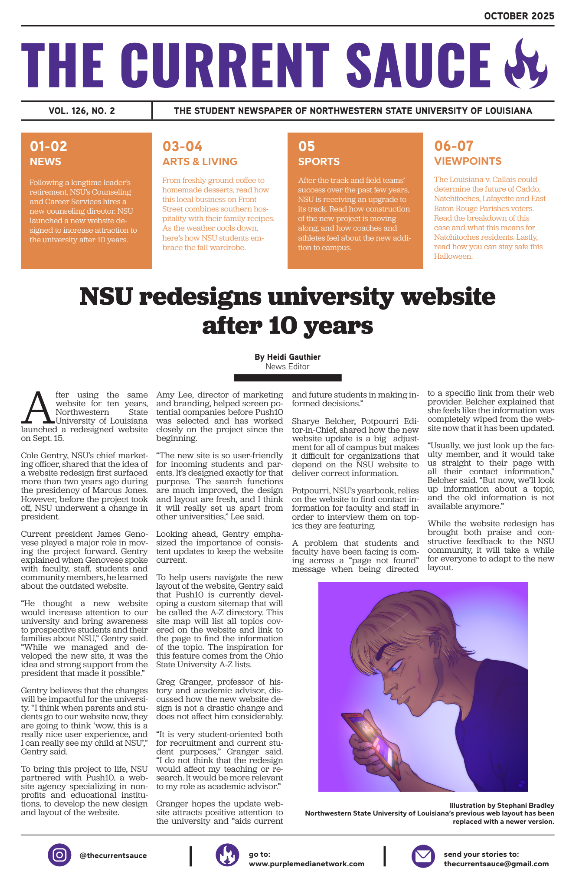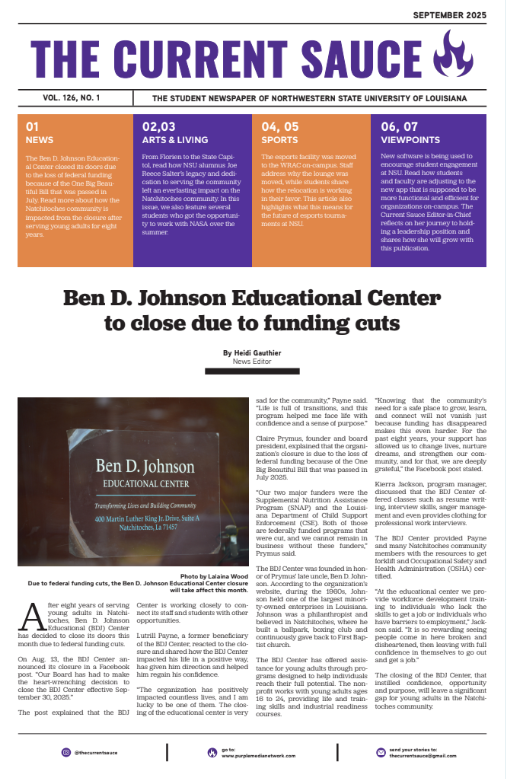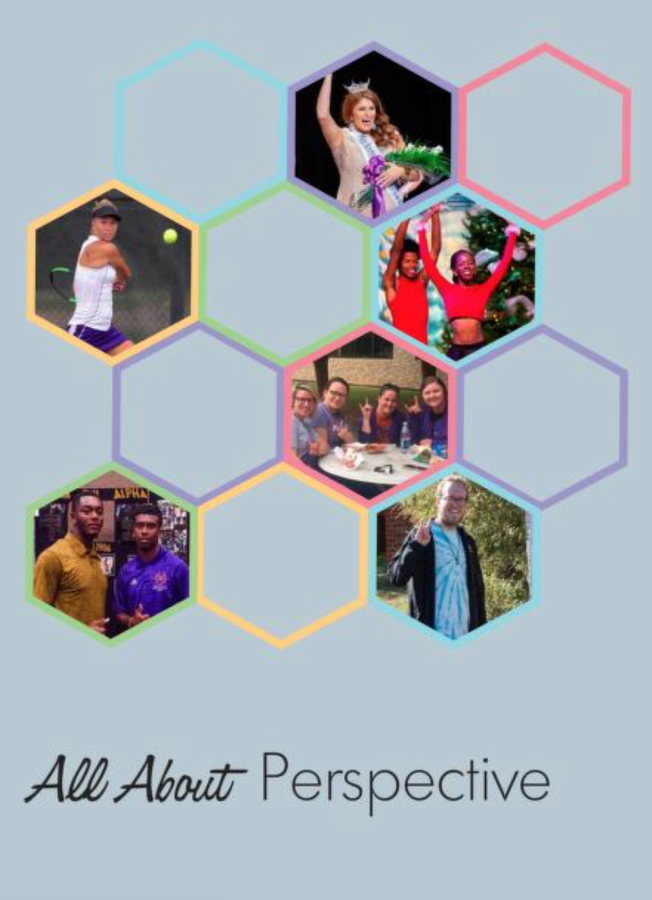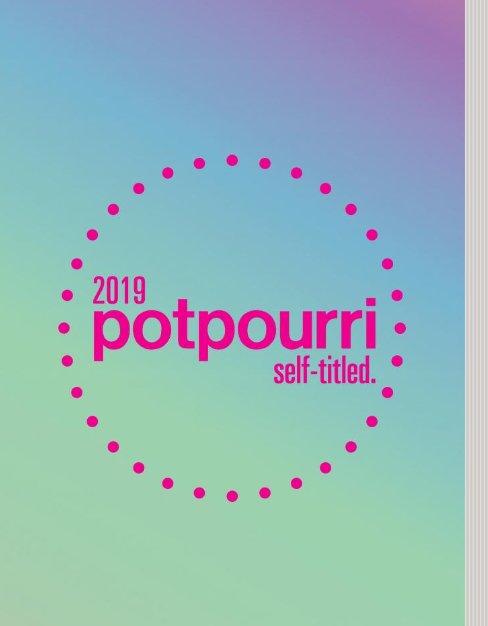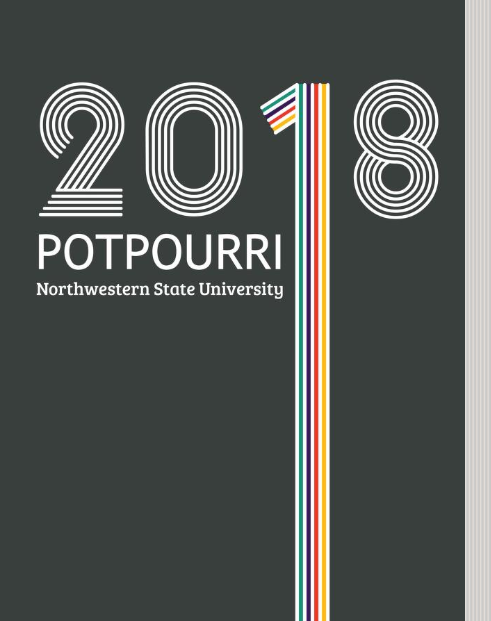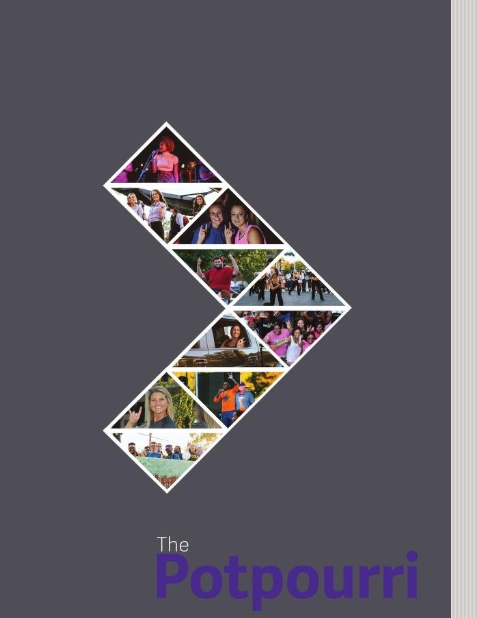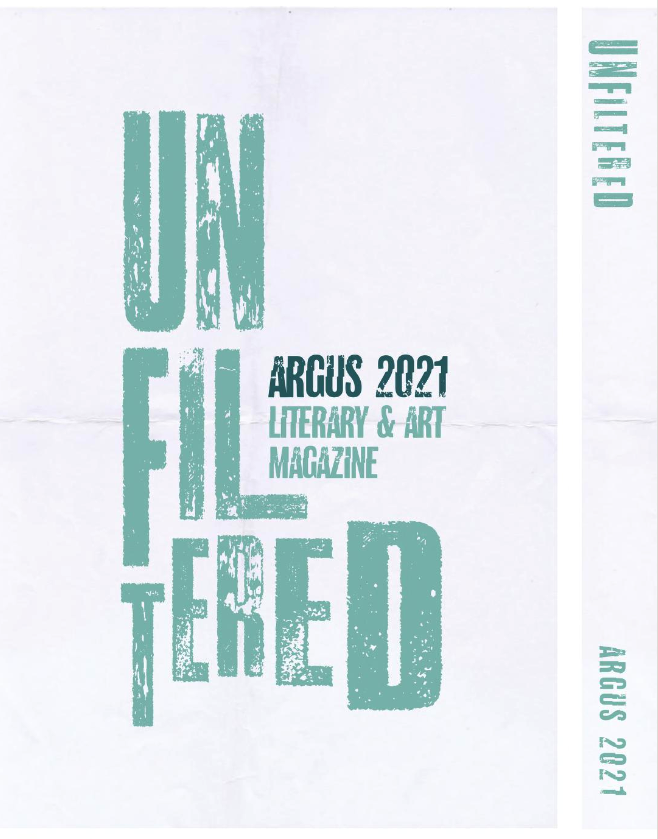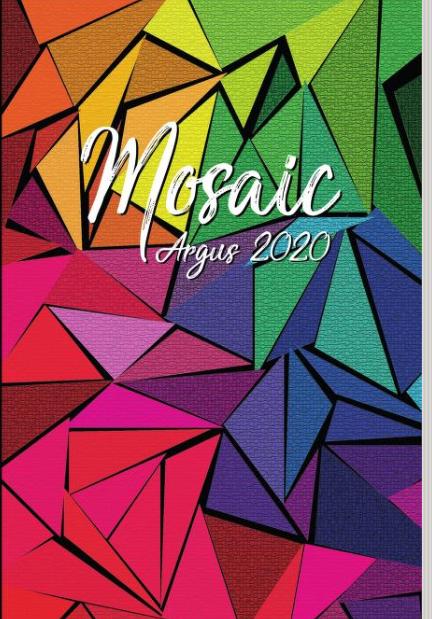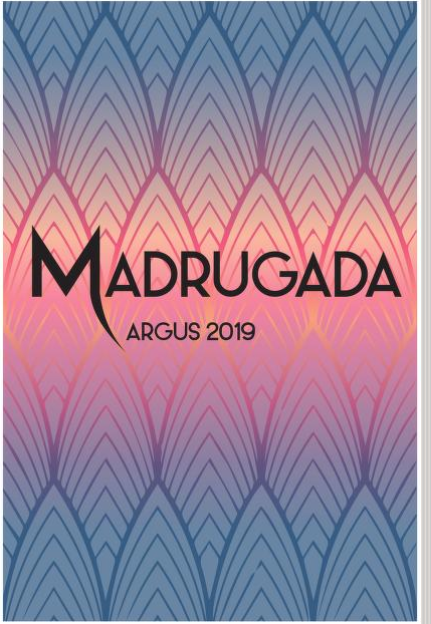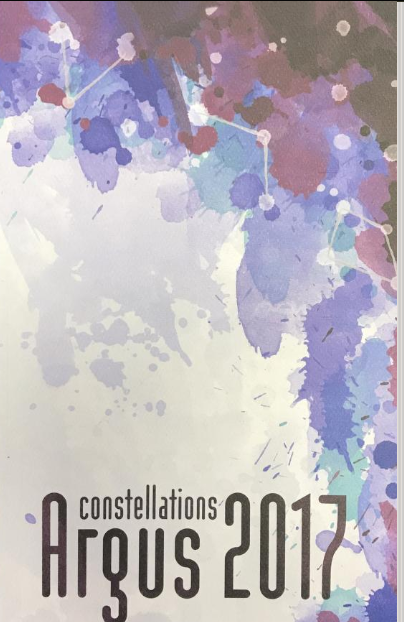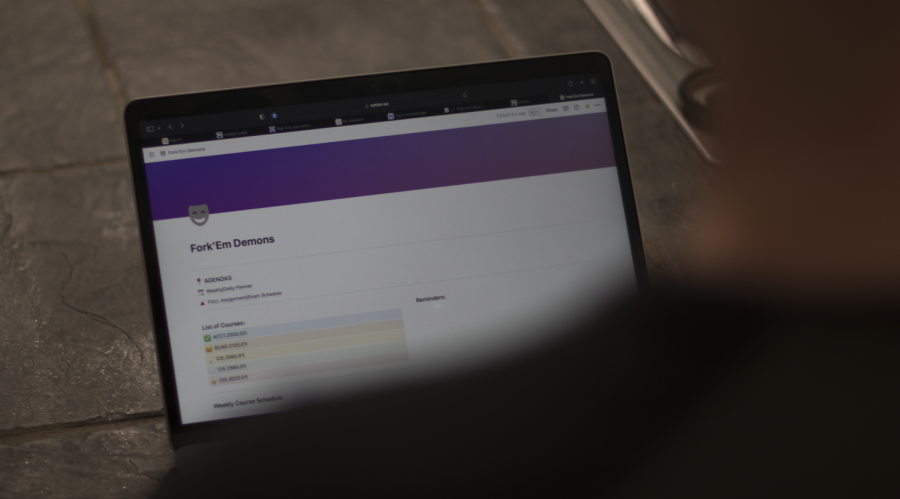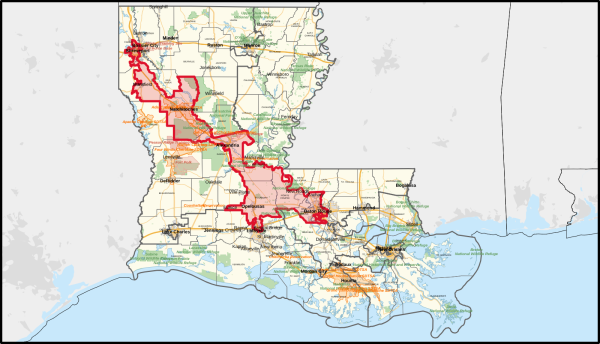Notion will organize your life
From the organization of a team project, down to the budget of your daily life, Notion has free-to-use community-wide templates available to help start your personalized page, with targeted tools as well as blank slates one can start on their own should one choose. The best part of all this is that the program is entirely free with the use of your school email.
Freshman year of college, I was an absolute mess!
Between having full access to the dining hall and all the money in the world to spend on Steak N’ Shake, Chick-fil-A and Starbucks, I was living the life. But my school organization was at a loss.
I had no idea when things were due without a professor telling us the day of. Many would not be so kind as to remind us of the due dates, especially if I wasn’t even in class, which was often the case during the years of COVID-19 where all the classes were HyFlex (Hybrid-Flexible, or half-online, half-offline) or completely online.
Attendance was not on my radar of issues, but my slipping grades for the first time in my life were. That was until my friend showed me this trendy new organizational tool called Notion.
“One workspace. Every team. We’re more than a doc. Or a table. Customize Notion to work the way you do,” says the official Notion website. And all it says is true. Notion is a completely customizable tool useful for all forms of work, school and personal life organization.
From the organization of a team project, down to the budget of your daily life, Notion has free-to-use community-wide templates available to help start your personalized page, with targeted tools as well as blank slates one can start on their own should one choose. The best part of all this is that the program is entirely free with the use of your school email.
“Notion is an all-in-one workspace where you can write, plan, collaborate and get organized – it allows you to take notes, add tasks, manage projects and more.” It really does allow you to do anything. Getting it set up can be a hassle if you are a first-time learner, but there are tons of blogs and helpful videos on the internet and even on the website itself that help anyone who is a first-time user.
The blog, Keep Productive, under the post named, The Beginners’ Guide to Notion, tells us more about what exactly Notion can do. “This workspace allows you to write in a beautiful clean space, build your own personal wiki (with endless layers of content), plan using a kanban view, a calendar or a simple list view and last, but not least, to capture your workflows and record everything creating spreadsheets and databases. Notion works across all platforms.”
I find Notion incredibly useful for my school life. At the start of every semester, I rearrange everything from a template I found on the world wide web geared towards organizing school deadlines and other such things. This template I use even has a section for notes for each class, fully customizable and adjustable to your liking. The official app has even better user-friendly functions, but the webpage of course has more freedom.
Referencing back to the Notion website, “start with a template. Modify it however you need. Choose from thousands of free, pre-built setups — for work and life.” I add my own images and colors and even insert little gifs of animals and cartoons around the page to make what I reference daily fun and bright on the eye. It fills me with happiness instead of dread for the oncoming deadlines. It’s easy to see in all my classes what needs to be done and when.
If all of this is overwhelming you by now, I understand. It’s not as bad as it can seem, and it’s an incredibly useful tool I know everyone can benefit from. “Notion provides the building blocks, and you can create your own layouts and toolkit to get work done.”
I tell everyone I can about this program and use it daily for more than just school. I hope this can help others now that I am finally sharing it here as well. Just go look up Notion online and see what they have to offer. Find a template you think suits your needs and make it your own!
Soon, you will be just as organized as well.